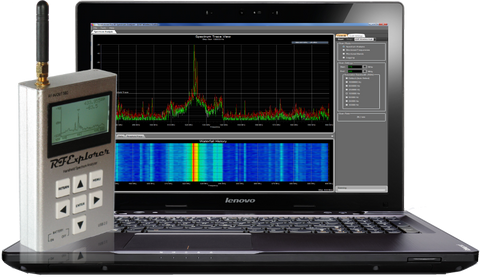
WifiSurveyor -- Wi-Fi Spectrum Analyzer & Network Discovery Software For RF Explorer (Buy Now)
WiFi Surveyor turns data collected from RF Explorer spectrum analyzers into graphical charts and displays in real time, enabling users to more readily visualize the RF environment, monitor RF signals, troubleshoot RF issues, detect sources of RF interference and, most importantly, configure a wireless router for the best channel. In addition to spectrum analysis, integrated in the application software is a full-featured, Wi-Fi scanner -- also known as an 802.11 network discovery tool. The software can be used to monitor wireless devices and RF interference that impact the performance, range and security of wireless networks. When installed on a laptop computer, WiFi Surveyor provides mobile, site survey information that facilitates optimal configuration of wireless networks and proper location of RF devices, and aids in identifying potential sources of interference.
WiFi Surveyor supports the following RF Explorer models: ISM Combo, 3G Combo, 3G-24G Combo, 6G Combo, and WiFi Combo.
WifiSurveyor runs natively on Windows 10 with .NET Framework 4.7.2 (or higher). Each license key that you purchase is valid for installing the software on a single machine.
WifiSurveyor May Be Used For:
- Optimally installing and maintaining wireless networks.
- Trouble-shooting poor-performing wireless networks by detecting the presence of RF interference.
- As an aid in properly locating wireless devices so as to maximize range and throughput and minimize interference from competing wireless devices.
- The combination of spectrum analysis and 802.11 network discovery creates a powerful diagnostic tool for setting-up and trouble-shooting wireless networks.
Features:
- Simulation mode
- Adjustable Resolution Bandwidth (RBW)
- Log data mode
- Save Traces in XML or CSV Format
- Create PDF reports
- Compare Two Traces
- Show Reference Trace When Scanning
- RF Spectrum Analysis -- 5 diagnostic charts
- Channel-Centric Analysis -- 4 diagnostic charts
- 802.11 Network Discovery -- AP Grid & 7 diagnostic charts
For evaluation purposes feel free to download the software application. Without the RF Explorer device the software runs in a fully functional ‘Demo mode’ using simulated data.
System Requirements:
- Operating System: Microsoft Windows 10 .NET Framework 4.7.2 (or higher), or Mac OS X Virtual Machine (e.g. Parallels running Windows 10)
- RF Explorer models: ISM Combo, 3G Combo, 3G-24G Combo, 6G Combo, and WiFi Combo
- Internet Connection: For activating the license key
- Wi-Fi Radio: Internal or external USB 802.11 Adapter

